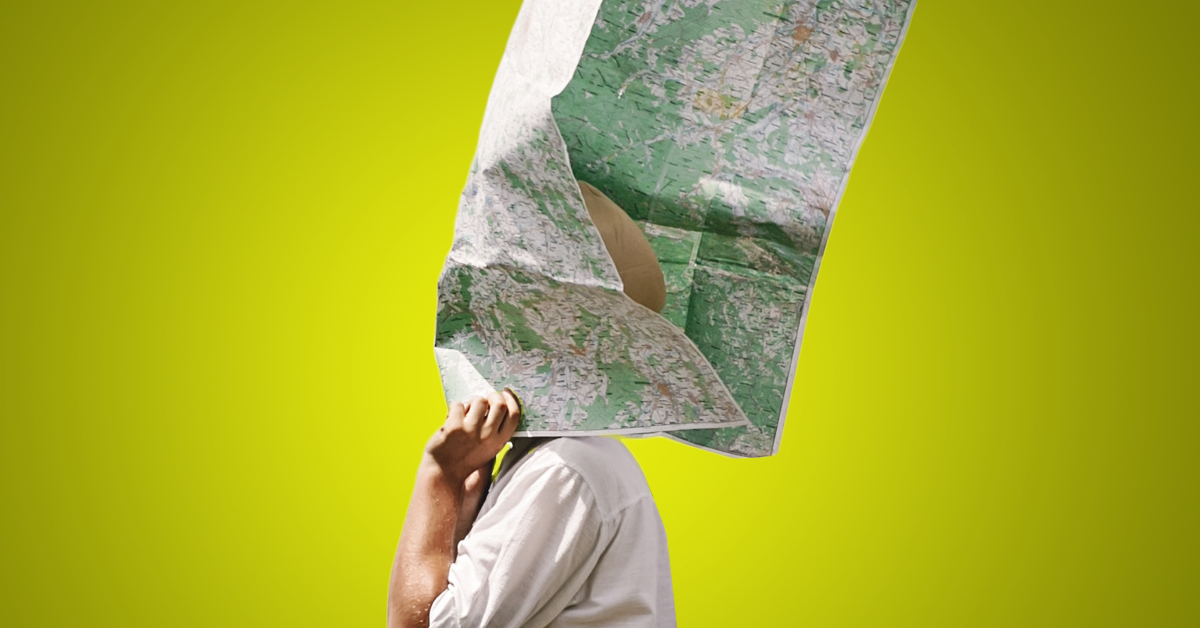
Our latest blog shares lessons learned from building real-world acquisition workflows that actually work.

Cracker Barrel’s rebrand failed not in design, but in rollout.

Cracker Barrel’s controversial rebrand trades outdated old charm for a cleaner, modern nostalgia aimed at appealing to younger, digital-first audiences.
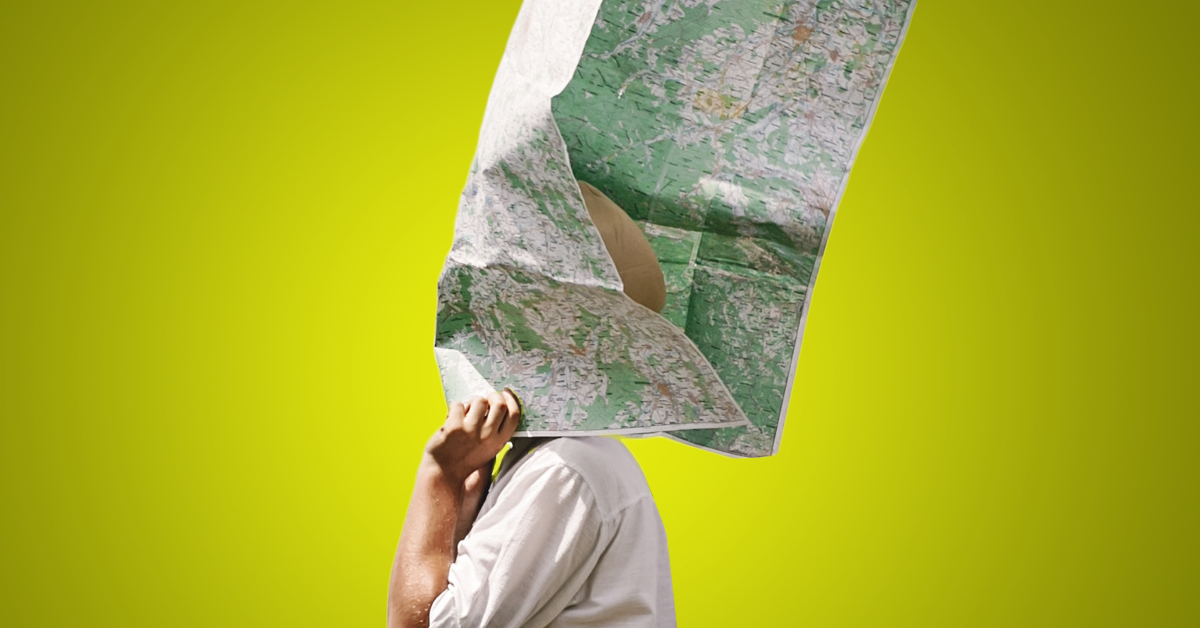
Newsletter sign-up